If you need to create isometric text and you are tired of using so many different styles, today’s tip will be your new best friend. Note that this routine only works with DTEXT (single line text).
Here’s how:
- ISOTEXT <enter>
- Select the DTEXT object
- Hit the Tab button to tab through the various isometric slants until you have found the correct one.
- Once the text looks correct, hit enter
- Re-position the text accordingly
~enjoy
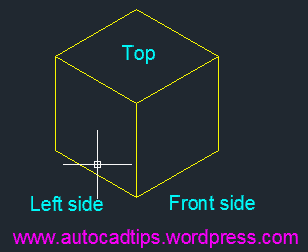
 isotext.lsp
isotext.lsp